To build a fast WooCommerce store using DigitalOcean on Cloudways, start by setting up a Cloudways account and choosing DigitalOcean as your infrastructure provider. Then, use the Cloudways platform to easily install and manage WooCommerce on DigitalOcean droplets.
Creating a high-performance WooCommerce store is crucial for providing customers with a seamless shopping experience. Businesses are turning to robust hosting solutions like DigitalOcean on Cloudways to achieve this. Cloudways simplifies the server management process, making it accessible even to individuals without technical expertise.
Their one-click installation and optimization for WooCommerce ensure your online store runs efficiently with minimal downtime. Leveraging DigitalOcean’s reliable infrastructure through Cloudways optimizes your store’s speed and responsiveness, crucial for retaining customers and improving search engine rankings. By emphasizing seamless integration, scalability, and support, this combination provides an optimal environment for growing a successful e-commerce business.
Introduction To Lightning-fast E-commerce
Welcome to the high-speed world of online retail! It’s a place where milliseconds can mean the difference between a sale and an abandoned cart. We’ll guide you through setting up a sprightly WooCommerce store on DigitalOcean using Cloudways. This union ensures peak performance for shop owners and a swift experience for shoppers.
The Need For Speed In Online Shopping
Shoppers want quick and smooth transactions. Fast stores have more sales. Speed impacts your ranking on search engines. Google loves speed, so should you. Let’s dive into why a nimble store is vital:
- Bounce rates drop with faster load times.
- User experience improves, keeping customers happy.
- Sales increase as pages load quickly.
- High-speed stores rank better on search engines.
Combining Digitalocean And Cloudways For Performance
DigitalOcean provides robust servers designed for developers but also ideal for store owners. Cloudways makes the process user-friendly. See the table below for how they team up to deliver speed:
| Feature | DigitalOcean | Cloudways |
|---|---|---|
| Server Infrastructure | High-performance SSDs | Managed hosting convenience |
| Scalability | Easy to scale resources | 1-click scaling options |
| Setup and Management | Developer-oriented | Simplified for all users |
| Support | Extensive documentation | 24/7 Expert assistance |
With Cloudways, you get an optimized stack with built-in caches like Varnish, Redis, and Memcached. All these ensure your WooCommerce store runs at top speed!

Credit: www.facebook.com
Choosing The Right Infrastructure
Speed and reliability are key for any eCommerce store. DigitalOcean on Cloudways offers a blend of both. Here’s how to choose the right infrastructure for your WooCommerce store.
Digitalocean’s Droplets For E-commerce
DigitalOcean provides virtual machines called Droplets. These droplets power your online store through scalable resources. There are several types of Droplets:
- Standard Droplets: Ideal for small to medium stores.
- Performance Droplets: Perfect for high-traffic stores, providing faster processing speeds.
- Dedicated Droplets: Offers dedicated resources for consistent performance.
Choose a droplet based on your store’s size and the expected traffic.
Why Cloudways Is The Ideal Platform For Management
Cloudways simplifies managing WooCommerce stores on DigitalOcean. See why Cloudways stands out:
- 1-Click Install: Launch your store quickly with a single click.
- Managed Security: Cloudways keeps your store safe from threats.
- 24/7 Support: Expert assistance is always available.
- Monitoring: Track your store’s performance in real-time.
- Scalability: Adapt your resources to traffic changes easily.
Cloudways ensures your WooCommerce store runs smoothly on DigitalOcean without the hassle.
Setting Up Your Woocommerce Store
Welcome to the brisk journey of setting up a lightning-fast WooCommerce store on DigitalOcean through Cloudways! With WooCommerce, power your online retail with agility and grace. It’s time to turn the key and open the digital doors of your business with optimal speed and efficiency.
Installing WordPress On Cloudways
Breeze through your first step: deploying WordPress on Cloudways.
- Sign up for a Cloudways account.
- Select ‘WordPress’ with ‘WooCommerce’ from the application dropdown.
- Choose ‘DigitalOcean’ as your cloud provider.
- Pick your server size according to your needs.
- Hit the ‘Launch Now’ button to get started.
Once installed, access the Cloudways dashboard. Here, manage host settings and monitor your store’s performance with ease.
Optimizing Woocommerce Settings
With WooCommerce and WordPress installed, tweaking settings for peak performance is crucial.
First, adjust base configurations:
- Go to ‘WooCommerce’ settings in your dashboard.
- Configure ‘Products’ and ‘Tax’ tabs for your store.
- Set up ‘Shipping’ zones and methods.
- Choose payment gateways under ‘Payments’.
Next, focus on speed enhancements:
- Compress images before uploading.
- Use cache plugins, like W3 Total Cache.
- Enable a Content Delivery Network (CDN) within Cloudways.
- Optimize your database regularly.
Remember: Every tweak counts toward a faster shopping experience. Aim for swift page loads and quick checkouts to keep customers coming back!
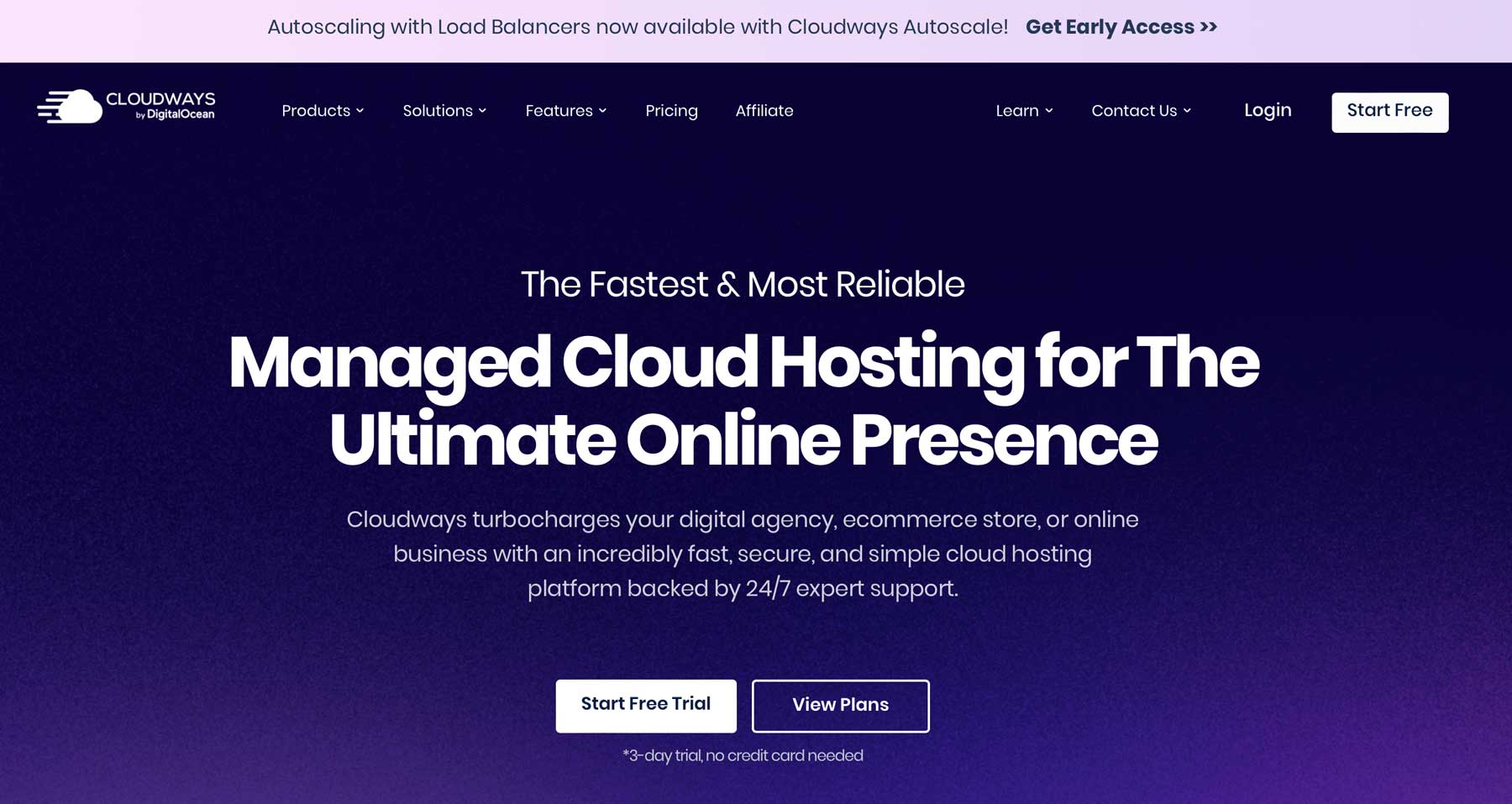
Credit: www.elegantthemes.com
Enhancing Store Performance
Enhancing Store Performance is key to offering a seamless shopping experience on your Woocommerce store. A swift, responsive website not only keeps customers engaged but also helps in improving your search engine rankings. By hosting your store on DigitalOcean through Cloudways, you can tap into a powerful infrastructure. Yet, it’s essential to take extra steps to ensure your store operates at peak efficiency. Implement these strategies to boost your store’s performance and keep those virtual checkout lines moving quickly.
Leveraging Caching Solutions
Speed is a game-changer in e-commerce. Caching creates a static version of your content, which loads much faster for repeat visitors. DigitalOcean servers are fast, but with the right caching tools, they become lightning-quick. Here are simple moves to activate caching:
- Object Caching: Use plugins like W3 Total Cache to store frequently accessed elements of your site.
- Page Caching: Create static HTML pages of your content to reduce server load and response time.
- Browser Caching: Store files locally in a user’s browser, so they don’t have to download them every visit.
Fine-tuning Your Database
A cluttered database slows down your store. Regular maintenance ensures your database runs smoothly. Optimize database performance with these steps:
- Delete Unwanted Data: Remove obsolete products, orders, and customer data.
- Optimize Tables: Use tools like WP-Optimize to defragment your database tables.
- Regular Backups: Schedule backups during low-traffic times to minimize disruptions.
Image Optimization Strategies
Images sell products but can also slow down your site if not optimized. Follow these image optimization strategies:
| Strategy | Description |
|---|---|
| Compress Images | Reduce file size without losing quality using tools like TinyPNG. |
| Use Correct Formats | Choose JPEG for photographs and PNG for graphics with transparent backgrounds. |
| Lazy Loading | Load images only as they’re needed when scrolling down the page. |
Security And Maintenance
Keeping your WooCommerce store secure and fast is essential. On Cloudways using DigitalOcean, this becomes manageable due to robust tools. Let’s explore how to secure your store. Plus, we will look at regular maintenance for consistent performance.
Securing Your Online Store
Security is crucial for any online business. A secure online store builds customer trust. Here’s how you can secure your WooCommerce store on Cloudways with DigitalOcean:
- SSL Certificate: Use the free Let’s Encrypt SSL or bring your own.
- Firewall: Cloudways provides a pre-configured firewall.
- Login Security: Implement two-factor authentication.
- Server Hardening: Regular security patches by Cloudways.
- Database Security: Change the default database prefix.
- Bot Protection: Enable Cloudways’ built-in bot protection.
Regular Maintenance For Ongoing Speed
Speed ensures a smooth shopping experience. Regular maintenance on Cloudways keeps your WooCommerce store speedy. Consider the following:
- Updates: Update plugins, themes, and core software regularly.
- Caching: Utilize built-in caching tools like Varnish and Redis.
- Database Optimization: Regularly clean your database.
- Content Delivery Network: Integrate with a CDN for global reach.
- Image Optimization: Compress images for faster load times.
Scaling Your Business
As your online business grows, so does the need for a store that can keep up. Enter the world of scaling. Let’s dive into how you can amplify your WooCommerce store’s performance on DigitalOcean powered by Cloudways to meet your growing business demands. With smart scaling techniques, rest assured that your store will stay fast even as your customer base multiplies.
When To Scale Your Droplet
Timely scaling ensures smooth operation for your fast-moving WooCommerce store. Consider scaling your DigitalOcean droplet:
- During traffic surges, like holiday sales
- When adding extensive product lines
- Before promotional campaigns
- If site performance dips
Horizontal Vs. Vertical Scaling
| Horizontal Scaling | Vertical Scaling |
|---|---|
| Adds more servers | Enhances your existing server |
| Improves redundancy | Lifts resource limits |
| Suits growing customer bases | Perfect for temporary boosts |
Choose horizontal scaling to manage more traffic without straining a single server. Opt for vertical scaling to beef up your existing setup, ideal for quick, temporary needs.
Monitoring And Analytics
A fast WooCommerce store thrives on insightful data. Effective monitoring and analytics help identify store performance. Regular checks keep site health in check. The right tools and interpretation strategies make ongoing optimization easier.
Tools For Performance Tracking
Performance tracking tools are vital for any WooCommerce store. They help understand customer behavior. They also spot areas you can improve.
- Google Analytics: A powerful tool to track visitor activities.
- New Relic: Gives insights into server performance.
- Cloudways Bot: Sends real-time updates about your store.
With tools like these, you get real-time data about sales, user experience, and site speed.
Interpreting Data For Further Optimization
Interpreting data fuels decisions that improve your store. Ask questions. What pages do users visit the most? Where do they spend the least time?
- Look at top-performing pages and learn what works.
- Analyze slow pages and optimize for speed.
- Adjust product layouts based on user preferences.
Data tells you what to keep and what to tweak. Make changes that lead to a faster, more user-friendly store.

Credit: www.youtube.com
Frequently Asked Questions Of How To Build A Fast Woocommerce Store Using Digitalocean On Cloudways
Can Digitalocean Improve Woocommerce Speed?
Yes, DigitalOcean can significantly enhance Woocommerce speed. Its solid-state drives (SSDs) and optimized configurations reduce load times, improving both user experience and search engine rankings.
What Is Cloudways’ Role In Woocommerce Optimization?
Cloudways acts as a managed hosting platform that simplifies deploying, managing, and scaling Woocommerce stores on DigitalOcean, ensuring optimized performance and easier maintenance.
How To Start A Woocommerce Store On Cloudways?
Starting a Woocommerce store on Cloudways involves signing up for a Cloudways account, selecting DigitalOcean as your cloud provider, and using the platform’s one-click installation to set up Woocommerce.
Does Cloudways Support Scalable Woocommerce Stores?
Yes, Cloudways supports scalable Woocommerce stores. You can easily adjust server resources as your store’s traffic and demands increase without experiencing downtime.
Conclusion
Wrapping up, setting up a swift WooCommerce store on Cloudways with DigitalOcean is straightforward. Follow this guide to harness the power of cloud hosting for an e-commerce edge. Boost your online shop’s speed, enjoy seamless scalability, and provide customers with an exceptional shopping experience.
Start optimizing today for e-commerce success!






