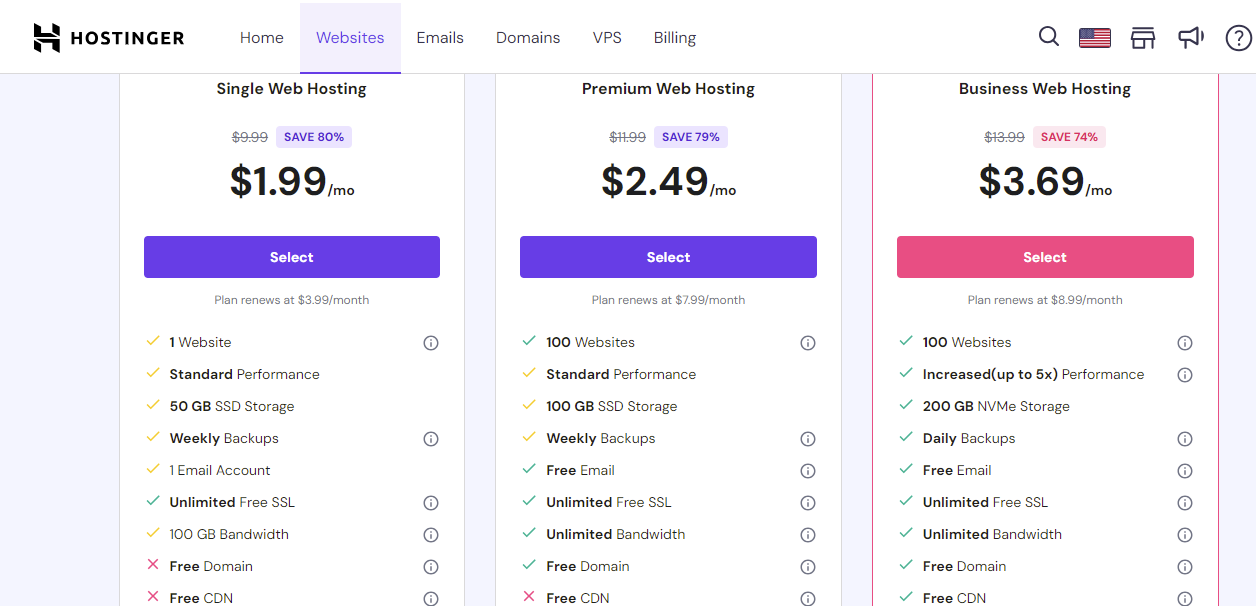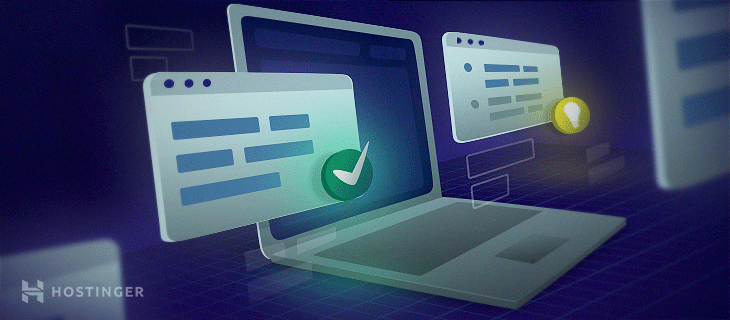Are you an artist or creator, tired of physical stock and shipping hassles? Imagine a world where your creations sell while you sleep, with zero inventory worries.
Welcome to the fantastic world of selling digital downloads on Etsy! Our step-by-step guide walks you through how to sell digital downloads on Etsy like art, eBooks, patterns, printables, or your secret grandmother’s recipes into a lucrative venture. No more shipping logistics, no more running out of stock; just pure, delightful selling.
Earnings pop into your bank account as buyers across the globe instantly download your products. You, sipping your favorite drink, knowing your creations are being appreciated worldwide, without the constraints of physical production. With our guide, you’re about to unlock the secret of a truly 24/7 global business.
Ready to join the digital revolution and transform your Etsy shop? Dive into our comprehensive guide now and learn how to set up, optimize, and thrive in the Etsy digital marketplace. Your journey to Etsy digital download success starts here!
Table of Contents

Understanding the Basics of Etsy and Digital Downloads
Welcome to the digital age, my friends! Remember when people used to make money the old-fashioned way? Physical products, shipping logistics, inventory management – oh, what a cumbersome world that was! But no more. Thanks to platforms like Etsy, artists, and creators can now sell their digital creations to a global audience without even changing out of their pajamas. Let’s take a closer look at what this means:
- Digital Downloads: Unlike traditional products, digital downloads are files that customers can purchase and instantly download to their devices. Think of them as the teleporters of the e-commerce world. They can range from digital art, music, ebooks, patterns, templates, or even that secret salsa recipe your grandmother swore never to reveal.
- Etsy – A Creator’s Paradise: Etsy is an online marketplace that allows people around the world to discover and buy unique products directly from creators and small businesses. It’s like the mega-mall of creativity, but with fewer teenagers and more opportunities for independent artists.
- Why Sell Digital Downloads on Etsy? Selling digital downloads on Etsy is a game-changer. No shipping costs, no lost packages, no inventory management, and let’s not forget, no printing costs. It’s like having an unlimited supply of your product available at all times. And the best part? You can reach customers around the globe in a matter of seconds.
- Transforming Your Skill into a Business: With the right approach, you can turn your passion or hobby into a profitable business on Etsy. Whether you’re an artist, a writer, a designer, or the keeper of grandma’s secret recipes, selling digital downloads on Etsy can be your golden ticket to entrepreneurship.
So, are you ready to dive into the wonderful world of selling digital downloads on Etsy? Keep reading, and we’ll turn you from a digital newbie into a bona fide Etsy maven. Buckle up, because it’s going to be one heck of a ride!
Understanding the basics of how to sell digital downloads on Etsy
Before we start our Etsy marathon, let’s get our jogging shoes on, shall we? That means understanding the basics of Etsy and digital downloads. You wouldn’t attempt to run a marathon without knowing what a marathon is, right? Right.
- What is Etsy? Think of Etsy as the hipster of e-commerce platforms. It’s a marketplace where creatives from around the world can sell unique, often handcrafted, items directly to consumers. Etsy is like that cool indie bookstore that also serves vegan lattes and plays vinyl records – except it’s online, and instead of books, it’s full of everything from vintage clothing to handmade furniture to, you guessed it, digital downloads.
- Why Etsy? Because, my friend, Etsy is tailored for creatives like you. Unlike other faceless, cold, corporate online marketplaces (no names mentioned), Etsy offers a platform that values creativity and uniqueness. Plus, it has a massive, global customer base that is specifically looking for the kind of unique, creative digital content you’re about to sell.
- What are Digital Downloads? In the simplest terms, digital downloads are files that customers can purchase and download instantly. It’s like buying a physical product, except there’s no waiting for shipping. As soon as the transaction is complete, the customer can download and enjoy your creation. You could be selling digital artwork, printable calendars, your latest eBook, or a guide on how to train stubborn cats – the possibilities are as vast as the digital landscape itself.
- Benefits of Selling Digital Downloads: Oh, where do we start? There’s the fact that you don’t have to deal with physical inventory or shipping. Then there’s the advantage of being able to sell your products any time, any day, to anyone in the world. But most of all, selling digital downloads is a fantastic way of turning your skills and passions into a profitable business. And did we mention you can do all this while wearing your favorite pair of fuzzy slippers?
We hope you’ve laced up those jogging shoes tight because we’re about to kickstart this marathon. By the end of this guide, you’ll be sprinting through the world of Etsy digital downloads like a pro. Next up, we’re going to talk about setting up your Etsy shop. Spoiler alert: it’s easier than you think!
Setting Up Your Etsy Shop
So, you’ve decided to take the plunge and set up your very own Etsy shop. Congratulations! You’re one step closer to turning your passion into profit. Now, you might be thinking that setting up an online shop sounds as complicated as assembling an IKEA furniture item, but trust me, it’s simpler than that. Plus, there won’t be any mysterious leftover screws.
- Creating Your Etsy Account:
First things first, you’re going to need an Etsy account. Head over to Etsy’s homepage, click on the “Sell on Etsy” button, and voila! You’re on your way. Etsy will guide you through the process, asking for basic information like your email address. No need for blood type or your first pet’s name; they keep it simple.
- Setting Up Shop:
Once you’ve got your account, it’s time to set up your shop. Think of it like the online storefront you want it to be inviting and reflect your brand. You’ll need to choose your shop language, country, and currency. Then, you can get creative by adding a shop name, logo, and a catchy banner. Remember, this is your chance to make a killer first impression, so make it count!
- Shop Policies:
Next up, shop policies. This may sound as fun as watching paint dry, but it’s crucial. These policies include things like your shipping, return policy, and download information. Clear policies will make your customers feel safe and sound when shopping with you.
- Billing Method:
Finally, before you list your products, you’ll need to set up a billing method. Etsy will guide you through this, but essentially, you need a valid credit or debit card on file with Etsy to cover any fees. Don’t worry, Etsy’s payment process is more secure than a squirrel’s nut stash in winter.
There you have it, folks. Setting up your Etsy shop is as easy as pie, and we all know how much we love pie. But hold on to your hats, because in the next section, we’ll be delving into the captivating world of creating and preparing your digital downloads for sale. Get ready, because it’s about to get creative!
Preparing Your Digital Downloads for Sale
Creating and preparing your digital products is where the magic happens. It’s like baking a cake. You need to have a recipe (your creative idea), quality ingredients (your design software), and finally, an oven to bake it (your digital platform). So let’s put on our aprons and get cooking!
- Creating Your Digital Downloads:
You’ve got skills, passion, and a brilliant idea for a digital product. Fantastic! But now it’s time to bring that idea to life. Whether you’re creating an eBook, a digital art piece, a sewing pattern, or a revolutionary cat-training manual, you’re going to need to create a digital file. There are several software options available for this, from Adobe Creative Suite for the design-savvy to Canva for those of us who need a little more hand-holding.
- Quality Control:
Now, I don’t want to sound like your high school teacher here, but quality matters. A lot. Ensure your digital product is the best it can be. That means no spelling mistakes, high-resolution images, and clear, easy-to-follow instructions if applicable. After all, no one likes a cake that tastes like salt instead of sugar.
- Packaging Your Product:
When you sell a digital download on Etsy, you’re not just selling a file; you’re selling a product. It needs to be packaged and presented just like a physical item. This means creating an attractive cover image and including clear, detailed descriptions of what the customer will receive. It’s like wrapping a present – you want your customers to be excited about their purchase.
- File Types and Sizes:
Make sure your digital downloads are in file formats that are easily accessible for your customers. This could be a PDF for an eBook or a PNG/JPEG for digital art. Also, keep in mind Etsy’s file size limits. Each digital item must be less than 20MB, and you can upload up to five different files per listing. That’s like fitting a three-layer cake into a cake box – it has to fit perfectly!
So there we have it, your digital downloads are now ready for the world to see. Just like a freshly baked cake, ready to be devoured. In our next step, we’ll explore how to list these digital goodies on Etsy. Now, where did I leave my cake slicer?
Listing Your Digital Downloads on Etsy
At this stage, you’ve done the hard work. You’ve created your digital masterpiece and baked it to perfection. But now, it’s time to put it on display, to place it in the digital shop window for the world to see. Just like a movie premiere, your listing is the red-carpet event for your digital product.
- Creating a New Listing:
This is where the rubber meets the road. Head to your Etsy shop manager, click on “Listings”, and then hit “Add a New Listing”. Easy as pie, right? But hold on, there are a few steps we need to go through to make your listing sparkle.
- Upload Your Digital Files:
Now, upload your digital files. Remember, Etsy allows you to upload up to five files, each with a maximum size of 20 MB. Think of these as the trailers for your blockbuster movie. You want to give your customers a preview, but don’t reveal all the good stuff just yet!
Crafting a Compelling Title and Description: Your title and description are like your movie’s poster and tagline. They need to grab attention, spark interest, and communicate what your product is all about. Use clear, concise language, and sprinkle in relevant keywords for that extra SEO magic.
- Pricing Your Product:
Pricing is more art than science. You need to strike a balance between what’s fair to you (remember, you’re the Spielberg of this movie), and what’s attractive to your customers. Research similar products on Etsy for a sense of pricing norms, but don’t undervalue your work. After all, you can’t put a price on a masterpiece!
- Choose Your Thumbnail:
Your thumbnail is like the cover of your DVD (remember those?). It’s the first thing people see when they come across your listing. Choose an image that’s visually appealing, clearly shows the product, and piques curiosity.
- Activate and Celebrate:
Once you’ve double-checked everything (and then triple-checked, just to be sure), it’s time to activate your listing. Congratulations! Your digital product is now live and ready to be adored by customers around the world.
And there you have it, your digital download is officially listed on Etsy! Now grab some popcorn, sit back, and enjoy the show as the sales start to roll in. Up next, we’ll be exploring how to price your digital downloads. So keep that director’s cap on; we’re just getting started!
Top Best-Selling Digital Downloads on Etsy in 2023
Imagine Etsy as a bustling digital city, with shops of all shapes and sizes. In 2023, some types of digital downloads have stood out among the crowd, a veritable who’s who of the digital download world.
Digital Art and Prints:
In the realm of digital downloads, art truly imitates life. Printable wall art, customizable designs, and illustrations remain top sellers on Etsy. These provide a quick, affordable way for buyers to spruce up their homes or offices.
Digital Planners and Organizers:
In the era of remote work and digital nomadism, digital planners and organizers are all the rage. They offer the convenience of digital use and the satisfaction of keeping things neat and tidy. They range from business planners to student organizers, meal planners, and more.
Educational Materials and E-Books:
Knowledge is a valuable commodity, and educational materials are flying off the digital shelves. This includes e-books, how-to guides, printable worksheets, and learning aids.
Printable Stickers:
Stickers are tiny pieces of joy in everyday life. Printable stickers, especially for planners or bullet journals, have seen a surge in popularity. They add a touch of creativity and fun to the mundane.
Digital Patterns and Templates:
For the crafty and DIY folks, digital patterns and templates are a godsend. They are used for sewing, woodworking, papercraft, embroidery, and so much more.
Graphic Elements:
As more people explore the realms of graphic design, the demand for graphic elements such as fonts, icons, logos, and backgrounds has skyrocketed.
Printable Games:
Who doesn’t love a good game? Printable games like puzzles, trivia, bingo, and educational games are popular, especially for events or family game nights.
Music and Sound Effects:
For creators looking to add a touch of auditory magic to their projects, digital music files and sound effects have become highly sought after.
And there you have it, the best-selling digital downloads on Etsy in 2023. Remember, these trends offer a glimpse into the market, but they shouldn’t limit your creativity. There’s always room on Etsy for new ideas and innovative digital products. So go on, let your creativity run wild, and who knows, your product might be the next best seller!
5 Successful Digital Download Ideas For Your Etsy Shop
Here is the step-by-step guide to the top 5 successful digital download ideas for your Etsy shop.
How to Sell Shirts on Etsy
Picture Etsy as a bustling fashion market, and you’re about to open your own boutique of unique shirts. But how to make your dream a reality? Don’t worry, it’s not as daunting as it sounds. Here’s your step-by-step guide to selling shirts on Etsy:
- Getting Started: Before anything else, you’ll need to set up your Etsy shop if you haven’t already. This includes choosing a catchy shop name, adding a logo and shop description, and filling in the necessary settings.
- Creating or Sourcing Your Shirts: Here comes the creative part! You can either design and print your own shirts or source them from a supplier. If you’re designing your own, consider using a print-on-demand service, which allows you to create custom designs without holding inventory.
- Listing Your Shirts: Now it’s time to create a listing for each shirt you’re selling. Include a detailed title, description, and tags to help potential customers find your shirts. Use high-quality photos to showcase your shirts from various angles. Remember, your listing is your virtual display window.
- Setting a Price: Pricing your shirts can be a bit tricky. You’ll want to factor in the cost of materials, time spent, Etsy fees, and your desired profit. It’s also a good idea to research similar listings on Etsy to get a sense of the market price.
- Shipping Your Shirts: Before making your listings live, set up your shipping profiles. You’ll need to decide where you’re willing to ship, estimate shipping costs, and determine shipping times. You can also consider offering free shipping, which is often attractive to buyers.
- Promoting Your Shirts: Once your shop is up and running, it’s time to promote your shirts. You can use social media, email newsletters, and Etsy’s own promotional tools to get the word out.
- Providing Stellar Customer Service: The customer is king, even in the virtual world of Etsy. Provide timely and courteous responses to customer inquiries, resolve issues professionally, and consider adding a personal touch like a thank you note in your packages.
And there you have it! You’re officially in the shirt-selling business on Etsy. Remember, success on Etsy is a blend of creativity, customer service, and a pinch of business savvy. So, roll up your sleeves and start selling!
How to Sell Prints on Etsy
Imagine Etsy as a bustling art gallery, and you’re about to showcase your stunning prints. Whether you’re an established artist or just starting out, Etsy provides a platform to reach a global audience. Let’s unveil the steps to successfully sell prints on Etsy:
- Create High-Quality Prints: Start by ensuring your artwork is captured in high resolution. This will allow for sharp and detailed prints. Invest in professional scanning or photography equipment, or use the services of a reputable print shop to produce high-quality prints.
- Choose Your Print Types: Consider the different types of prints you want to offer. Options may include giclée prints, art prints, screen prints, or digital prints. Each has its own unique qualities, so choose the ones that best showcase your artwork.
- Set Up Your Etsy Shop: If you haven’t already, create your Etsy shop. Choose a catchy shop name that reflects your brand and add a compelling shop description. Don’t forget to include a captivating banner and logo to make your shop visually appealing.
- Photograph Your Prints: Capture enticing photos of your prints for your listings. Use natural lighting, display the prints in stylish frames or settings, and show different angles and close-ups. Make sure your images accurately represent the colors and details of the prints.
- Write Engaging Descriptions: Craft engaging and informative descriptions for each print. Share the inspiration behind the artwork, its significance, and any special techniques or materials used. Be sure to include accurate dimensions and specify whether the print comes framed or unframed.
- Price Your Prints: Determine the appropriate pricing for your prints. Consider factors such as the cost of materials, time invested, and the uniqueness and demand for your artwork. Research similar prints on Etsy to get an idea of market prices and adjust accordingly.
- Shipping and Packaging: Decide on your shipping methods and packaging materials. Consider protecting your prints with acid-free sleeves, backing boards, or rigid mailers. Calculate shipping costs accurately, or offer free shipping to attract buyers.
- Promote Your Prints: Showcase your prints beyond your Etsy shop. Utilize social media platforms, create a website or blog, collaborate with influencers or bloggers, and participate in art fairs or exhibitions. Engage with your audience, share your creative process, and build a strong brand presence.
- Provide Excellent Customer Service: Deliver stellar customer service to build a loyal customer base. Respond promptly to inquiries, process orders efficiently, and ensure secure packaging and timely shipping. Encourage customer reviews and address any issues promptly and professionally.
By following these steps, you’ll be well on your way to selling prints on Etsy. Remember, it’s a journey of creativity, dedication, and continuous improvement. So, put your artistic talents on display, open your virtual gallery, and let your prints shine on Etsy’s vibrant marketplace!
How to Sell Stickers on Etsy
Imagine Etsy as a vibrant marketplace, and you’re about to unleash a world of creativity through your delightful stickers. Whether you’re an established sticker enthusiast or just starting out, Etsy provides a platform to reach sticker lovers worldwide. Let’s dive into the steps to successfully sell stickers on Etsy:
- Create Unique Sticker Designs: Begin by unleashing your creativity to design unique and eye-catching sticker designs. Consider various themes, styles, and techniques that align with your artistic vision. Aim for designs that evoke joy, express personality, or tap into popular trends.
- Choose Sticker Types: Decide on the types of stickers you want to offer. This may include vinyl stickers, die-cut stickers, holographic stickers, or printable stickers. Each type has its own charm and appeal, so choose the ones that best showcase your designs.
- Source Materials: Obtain high-quality sticker materials that ensure durability and vibrant colors. Research reputable sticker suppliers or print shops that offer suitable sticker materials for your chosen types.
- Set Up Your Etsy Shop: If you haven’t already, create your Etsy shop. Choose a memorable shop name that reflects your brand and add a captivating shop description. Don’t forget to include a visually appealing banner and logo that represents your sticker style.
- Photograph Your Stickers: Capture enticing photos of your stickers for your listings. Use natural lighting, showcase different angles and close-ups, and display the stickers in appealing settings. Make sure your images accurately represent the colors and details of the stickers.
- Write Engaging Descriptions: Craft engaging and informative descriptions for each sticker design. Share the inspiration behind the design, the size of the stickers, and any special features or finishes. Highlight the potential uses of the stickers and how they can bring joy to buyers’ lives.
- Price Your Stickers: Determine the appropriate pricing for your stickers. Consider factors such as the cost of materials, time invested, the uniqueness of your designs, and market demand. Research similar sticker listings on Etsy to get an idea of pricing and adjust accordingly.
- Shipping and Packaging: Decide on your shipping methods and packaging materials. Consider protecting your stickers with acid-free sleeves or backing boards and ship them in secure envelopes or packaging. Calculate shipping costs accurately, or offer free shipping to attract buyers.
- Promote Your Stickers: Showcase your stickers beyond your Etsy shop. Utilize social media platforms, collaborate with influencers, create captivating product photography, and engage with sticker enthusiasts online. Build a strong brand presence and connect with your target audience.
- Provide Excellent Customer Service: Deliver exceptional customer service to build a loyal customer base. Respond promptly to inquiries, process orders efficiently, and ensure secure packaging and timely shipping. Encourage customer reviews and address any issues promptly and professionally.
By following these steps, you’ll be well on your way to selling stickers on Etsy. Remember, success on Etsy is a blend of creativity, quality, customer service, and a pinch of business savvy. So, let your imagination stick, open your virtual sticker shop, and let your designs bring smiles to the world, one sticker at a time!
How to Sell Templates on Etsy
Imagine Etsy as a bustling marketplace, and you’re about to open the doors to your virtual template emporium. Whether you’re a seasoned designer or just starting out, Etsy provides a platform to showcase and sell your creative templates. Let’s unveil the steps to successfully sell templates on Etsy:
- Identify Your Template Niche: Start by identifying the specific niche or category for your templates. This could include resume templates, wedding invitation templates, social media templates, business card templates, or any other niche that aligns with your expertise and interests.
- Create Unique and High-Quality Templates: Unleash your creativity and design unique, visually appealing templates. Focus on providing templates that are easy to use, customizable, and offer value to buyers. Ensure that your templates are high-quality and professional-looking to attract customers.
- Choose File Formats: Determine the file formats for your templates based on the specific needs of your niche. Common file formats for templates include PDF, Microsoft Word, Adobe InDesign, Canva, or Photoshop files. Provide clear instructions on how to use and customize the templates.
- Set Up Your Etsy Shop: If you haven’t already, create your Etsy shop. Choose a shop name that reflects your template niche and add a compelling shop description. Customize your shop appearance with a visually appealing banner and logo to make a memorable impression.
- Photograph Template Examples: Capture enticing photos or screenshots of your template examples to showcase in your listings. Ensure that the images accurately represent the design and features of the templates. Include multiple views or variations to give potential buyers a comprehensive preview.
- Write Engaging Descriptions: Craft informative and engaging descriptions for each template. Clearly explain the purpose of the template, its features, and any customization options. Highlight the benefits and potential uses of the template to help buyers understand its value.
- Price Your Templates: Determine the pricing for your templates based on factors such as complexity, customization options, market demand, and the value they provide to buyers. Research similar template listings on Etsy to gain insight into pricing strategies and adjust accordingly.
- Delivery and Usage Instructions: Clearly communicate to buyers how they will receive the templates and provide instructions on how to download and use them. Offer support or assistance if needed and promptly respond to any questions or inquiries from buyers.
- Promote Your Templates: Extend your reach beyond your Etsy shop by promoting your templates. Utilize social media platforms, create informative blog posts or tutorials, collaborate with influencers or bloggers in your niche, and engage with your target audience. Showcase your expertise and build brand recognition.
- Provide Excellent Customer Service: Strive to deliver exceptional customer service to build trust and loyalty. Respond promptly to inquiries, process orders efficiently, and ensure buyer satisfaction. Encourage buyers to leave reviews and address any issues or concerns professionally and promptly.
By following these steps, you’ll be well on your way to selling templates on Etsy. Remember, success on Etsy requires a combination of creativity, quality, customer service, and effective marketing. So, open the doors to your template emporium, offer valuable solutions, and let your designs empower buyers to create with ease!
How to Sell Digital Planners on Etsy
Imagine Etsy as a virtual stationery haven, and you’re about to introduce your digital planners to a world of organization enthusiasts. Whether you’re an experienced planner designer or just starting out, Etsy provides a platform to showcase and sell your digital creations. Let’s unveil the steps to successfully sell digital planners on Etsy:
- Design Unique and Functional Digital Planners: Start by unleashing your creativity to design unique and visually appealing digital planners. Consider various layouts, themes, and features that cater to different planning styles and needs. Focus on functionality, user-friendliness, and providing value to buyers.
- Choose Digital Planner Formats: Decide on the formats for your digital planners. Common formats include PDF, PowerPoint, Keynote, or GoodNotes files. Consider the compatibility of your chosen format with popular devices and software used by buyers.
- Set Up Your Etsy Shop: If you haven’t already, create your Etsy shop. Choose a shop name that reflects your brand and add an engaging shop description. Customize your shop appearance with an attractive banner and logo that convey the essence of your digital planner designs.
- Create Engaging Listing Images: Capture attention with appealing images that showcase your digital planners. Display example pages or spreads, highlight unique features, and include different color schemes or variations. Ensure that the images accurately represent the quality and design of your planners.
- Write Informative Descriptions: Craft detailed descriptions for each digital planner listing. Clearly explain the features, sections, and layouts included in the planner. Provide usage instructions and specify the compatibility of the planner with various devices or software. Highlight the benefits and organizational advantages of using your digital planner.
- Price Your Planners: Determine the pricing for your digital planners based on factors such as complexity, design quality, features, and market demand. Research similar planner listings on Etsy to gain insight into pricing strategies and adjust accordingly.
- Delivery and Usage Instructions: Communicate to buyers how they will receive their digital planners after purchase. Provide clear instructions on how to download and use the planners, including any additional resources or tutorials you may offer. Ensure that the delivery process is seamless and user-friendly.
- Promote Your Planners: Extend your reach beyond your Etsy shop by promoting your digital planners. Utilize social media platforms, create informative blog posts or videos showcasing planner tips and tricks, collaborate with influencers or bloggers in the productivity or planner niche, and engage with your target audience.
- Provide Excellent Customer Service: Strive to deliver exceptional customer service to build trust and loyalty. Respond promptly to inquiries, offer technical support if needed, and provide assistance with downloading or using the digital planners. Encourage buyers to leave reviews and address any issues or concerns professionally and promptly.
By following these steps, you’ll be well on your way to selling digital planners on Etsy. Remember, success on Etsy requires a combination of creativity, quality, customer service, and effective marketing. So, open the digital doors to your virtual planning paradise, offer organizational bliss, and help buyers stay productive with your digital planners!
How to Sell Digital Downloads on Etsy Using Canva
Let’s imagine Etsy is an art exhibition, and Canva is your palette of paint. The digital canvas awaits your creative flair. Canva, a versatile design tool, will help you create eye-catching digital downloads to sell on your Etsy shop. It’s as easy as pie (and just as satisfying)!
Start by setting up your Canva account if you haven’t already. It’s as simple as signing up with your email, Google, or Facebook account. Free and Pro versions are available, depending on your needs.
- Choosing Your Design Type:
Once you’re in, select the type of design you want to create. Canva offers a wealth of templates for various digital products, such as social media graphics, posters, eBooks, and more. Choose one that aligns with what you want to sell.
- Designing Your Digital Product:
Now, it’s time to let your creativity run wild! Customize your template by adding elements, text, and your own images, or use Canva’s extensive library. Remember to keep your target audience in mind as you design.
- Saving Your Design:
After you’ve designed your masterpiece, it’s time to save it. Canva provides multiple formats for saving your design. Choose a format that suits your product – for example, PDF for an eBook or JPEG for an art print.
- Uploading to Etsy:
Now that your digital product is ready, head back to your Etsy shop. Create a new listing, and upload your Canva design in the Digital Files section. Remember to include clear instructions on how the buyer will receive their digital download.
- Marketing Your Design:
Now that your product is live, use Canva to create promotional graphics for your social media, blog, or email newsletter. This can help attract customers to your new product.
And there you have it! You’ve successfully created and listed a digital download using Canva. Remember, Canva is like your paint palette – it offers endless possibilities, but it’s up to you to create the masterpiece. Happy creating!
Pricing Your Digital Downloads
Pricing is an eternal puzzle. Too high, and you might scare off potential customers. Too low, and you undervalue your work and potentially undermine your profits. So, how do you find the sweet spot? Well, don’t fret. We’re here to navigate these tricky waters together. Think of this like an episode of “The Price is Right”, only instead of a new car or a dream vacation, you’re pricing your digital downloads.
- Consider Your Costs:
Unlike physical products, digital downloads don’t come with material costs or shipping fees. But that doesn’t mean they’re free to create. Consider the time you spent creating the product, the cost of any software or tools you used, and even the fees that Etsy charges for each sale. These are your costs, and your price should more than cover them.
- Research the Market:
Take a stroll through the digital corridors of Etsy. Check out other sellers who offer products similar to yours. What are they charging? This will give you a ballpark figure to start with. But remember, you’re not trying to compete on price alone. Your unique style and quality also have value.
- Value Your Work:
This might be the hardest part. As creators, we often undervalue our work. But remember, your skills, talent, and unique vision all add value to your product. Make sure that’s reflected in your price.
- Test and Tweak:
Once you’ve set your price, remember, it’s not set in stone. You can (and should) tweak it based on how your product is selling. No sales? Maybe it’s priced too high. Are sales flowing in faster than you can keep up? It might be time to bump up that price a notch.
You now have a pricing strategy that not only values your work but also attracts customers. Think of it like the secret sauce to your Etsy success. In the next section, we’ll dive into how to market your digital downloads. Because even the best movie needs a good marketing campaign to become a blockbuster! So stay tuned, because things are about to get even more exciting.
Promoting Your Digital Downloads
So, you’ve baked the perfect digital cake and it’s sitting in the Etsy shop window. Now it’s time to invite people to the bakery! That’s where promotion comes in. It’s all about putting your product in front of as many eyeballs as possible and convincing those eyeballs that they absolutely need your digital download in their life. So let’s roll up our sleeves and dive into the creative world of promotion.
- Optimize Your Listings for SEO:
SEO isn’t just a fancy buzzword. It’s the difference between being on the first page of Etsy search results or being lost in the digital wilderness. Include relevant keywords in your title, description, and tags to help your products appear in Etsy’s search results. It’s like setting out a trail of breadcrumbs for your customers to follow.
- Social Media Promotion:
Social media isn’t just for cat videos and avocado toast photos. It’s a powerful tool for promoting your digital downloads. Share your products on platforms like Instagram, Pinterest, and Facebook, using eye-catching images and engaging captions. And remember, social media is a two-way street. Engage with your audience, answer questions, and build a community around your brand.
- Email Marketing:
If you’re thinking “Isn’t email a bit old school?”, think again. Email marketing allows you to reach your customers directly, build relationships, and encourage repeat business. Consider offering a discount or freebie to customers who sign up for your mailing list. It’s like sending a personal invitation to your shop.
- Collaborate with Others:
Collaboration is a powerful tool. Reach out to bloggers, influencers, or other Etsy sellers who share your audience. You could collaborate on a project, feature each other’s products, or even run a joint giveaway. It’s all about broadening your reach.
- Paid Advertising:
If you have a budget for it, paid advertising can be a great way to increase visibility. Platforms like Facebook, Google, and even Etsy themselves offer advertising options. Remember, though, to target your ads carefully. You want to reach people who are likely to be interested in your product, not just anyone.
And that, my friends, is a crash course in promoting your digital downloads. Think of it like the icing on your digital cake – it makes it all the more appealing and irresistible. But hold onto your hats because, in our next chapter, we’ll be exploring how to handle customer service and reviews. Spoiler alert: it’s all about spreading the love!
Setting Up Your Etsy Shop
Setting up an Etsy shop is a bit like hosting a party. You’ve got to send out the invites (creating an account), prepare the venue (setting up the shop), lay down some ground rules (defining shop policies), and arrange the payment for the party snacks (setting up a billing method). So, let’s dive in and get this party started!
- Creating Your Etsy Account:
First, you need to RSVP to the Etsy party by creating an account. Visit Etsy’s homepage and click on the “Sell on Etsy” button. You’ll be asked to provide some basic details like your email address. No long forms or trick questions, Etsy keeps it simple and straightforward.
- Setting Up Shop:
Now that you’re on the guest list, it’s time to prepare the party venue – your shop. You’ll choose your shop’s language, country, and currency, which are pretty much the basics for any party. Next, you get to be creative with your shop name, logo, and banner. Make sure it reflects your brand’s personality – this is your chance to make a strong first impression!
- Shop Policies:
These are your party rules. They’re not the most exciting part of the process, but they’re absolutely crucial. You’ll need to define your shipping and return policies, as well as information about your digital downloads. Clear policies will put your customers at ease – they’ll know exactly what to expect when they purchase from you.
- Billing Method:
Last but not least, you need to set up a way to pay for the party snacks. In this case, that means setting up a billing method for any fees you’ll owe to Etsy. You’ll need a valid credit or debit card for this, but don’t worry – Etsy’s payment process is secure, so your card details are safe.
And that’s it! You’ve successfully set up your Etsy shop. Congratulations! Your shop is like your party venue, all decked out and ready for guests. In the next section, we’ll discuss how to prepare your digital downloads for sale. But for now, sit back and admire your new digital storefront. Who knew setting up an Etsy shop could be so much fun?
Providing Stellar Customer Service
Picture this: you walk into a bakery, and you’re greeted with a warm smile, a friendly hello, and the delicious aroma of freshly baked bread. That’s the feeling we’re aiming for with your Etsy customer service. It’s all about making your customers feel valued, appreciated, and ready to come back for seconds (or thirds).
- Communication is Key:
A quick, friendly response to a customer’s question or concern can go a long way. Whether they’re asking about a product, having trouble with a download, or just dropping in to say how much they love your work, be prompt and polite in your replies. Treat your customers like the VIPs they are.
- Be Clear and Transparent:
Provide clear instructions for your digital downloads, and be transparent with your shop policies. Surprises are great for birthdays, but not so much for online shopping.
- Go the Extra Mile:
Small touches can make a big difference. Consider including a thank-you note with your digital download, or offering a discount on your next purchase. It’s like offering a complimentary muffin at the bakery – a small gesture that can leave a lasting impression.
- Handle Complaints with Grace:
No matter how fantastic your products are, complaints are inevitable. Don’t take it personally. Instead, see it as an opportunity to improve and show your dedication to customer satisfaction. Apologize, address the problem promptly, and try to resolve the situation to the customer’s satisfaction.
- Ask for Reviews:
Finally, don’t be shy about asking for reviews. Positive reviews are the digital equivalent of word-of-mouth advertising. They help build your reputation and can reassure potential customers that your products are top-notch.
And there you have it! By following these steps, you’ll be on your way to providing stellar customer service. Remember, good customer service is like the icing on the cake of your business – it makes everything else even better. In the next section, we’ll be discussing how to keep your shop fresh and up-to-date. Because even the best bakeries have to change up their menu from time to time. So stay tuned!
Analyzing and Optimizing Your Etsy Shop
Think of your Etsy shop like a well-oiled machine. Every now and then, you need to pop open the hood, check the gears, and maybe tighten a few bolts. This is where analyzing and optimizing come in. It’s all about making sure your Etsy shop is running at peak performance.
- Understanding Your Stats:
Etsy provides a wealth of data about your shop’s performance in the Shop Manager under the ‘Stats’ section. Here you’ll find information about your views, visits, favorites, orders, and revenue. It’s like peering into the engine of your Etsy shop to see what’s humming along nicely and what might need a tune-up.
- Optimizing Your Listings:
Based on your stats, you might notice that some products are performing better than others. Ask yourself why. Is it the price? The images? The description? Once you’ve got some theories, start testing them out by tweaking your listings. It’s like adjusting the gears to get your machine running just right.
- Learning from Your Customers:
Reviews and customer feedback isn’t just a pat on the back (though they certainly feel good). They’re also valuable sources of information. Pay attention to what your customers love, and consider how you can incorporate more of that into your shop.
- Keeping Up with Trends:
Trends come and go, and what’s hot one month might be passé the next. Regularly check out what’s trending on Etsy and in your product niche. This can help you spot opportunities to update your products or add new ones.
- Continuous Improvement:
Remember, optimization isn’t a one-and-done deal. It’s a continuous process of learning, adjusting, and improving. Keep checking in with your stats, keep learning from your customers, and keep striving to make your Etsy shop the best it can be.
And there you have it, your guide to analyzing and optimizing your Etsy shop. By keeping your finger on the pulse of your shop’s performance, you’ll ensure your Etsy shop stays as fresh as a newly baked loaf of bread. In the next section, we’ll talk about expanding your digital product range. So, as the saying goes, stay tuned! There’s always more to learn in the wonderful world of Etsy.
Selling Digital Downloads on Etsy Reddit
Imagine Reddit as a bustling marketplace, where conversations are currency and knowledge is king. It’s a place where you can learn from the experiences of others, share your own, and maybe even pick up a few tips and tricks along the way.
Reddit is teeming with communities (or “subreddits”) dedicated to all things Etsy, and selling digital downloads is a hot topic. Here’s how you can use Reddit to your advantage:
- Join Relevant Subreddits: Communities like r/Etsy, r/EtsySellers, and r/DigitalGoods are filled with people who are either in the same boat as you or have already navigated these waters. Joining these communities can give you access to a wealth of knowledge and advice.
- Engage in Conversations: Don’t be shy! Ask questions, answer others, share your experiences, and learn from the experiences of others. You’ll find that Reddit users are generally supportive and willing to help.
- Search for Existing Threads: Before you ask a question, use Reddit’s search function to see if it’s already been asked and answered. There’s a good chance someone else has faced the same challenge and shared it on Reddit.
- Share Your Successes (and Failures): Don’t just use Reddit to solve problems. Also, share your success stories and the lessons you’ve learned from failures. This could help someone else, and you might even get some constructive feedback in return.
- Be Mindful of Rules: Each subreddit has its own set of rules. Make sure to read and adhere to these. For example, many subreddits do not allow self-promotion or spam.
- Stay Updated: Following relevant subreddits can also help you keep up-to-date with any changes on Etsy, new trends in digital downloads, and general e-commerce news.
So, there you have it! Reddit is like your compass on the high seas of selling digital downloads on Etsy. It can guide you, inspire you, and even help you when you’re lost. But remember, it’s also important to share your own knowledge and experiences. After all, a rising tide lifts all boats!
Is It Worth Selling on Etsy?
Imagine Etsy as a bustling marketplace, filled with artisans, crafters, and creators showcasing their unique products. But is it worth joining this vibrant community and setting up shop on Etsy? Let’s explore the potential benefits and considerations to help you make an informed decision:
Global Reach and Exposure:
Etsy provides a platform that connects sellers with a global audience. With millions of active buyers visiting Etsy each month, you have the opportunity to reach customers from all corners of the world. This level of exposure can significantly expand your customer base and sales potential.
Niche-Specific Marketplace:
Etsy has established itself as a go-to destination for handmade, vintage, and unique products. If your offerings fall within these categories, Etsy provides a niche-specific marketplace tailored to attract customers who appreciate and actively seek out such products. It can serve as a dedicated platform to connect with your target audience.
Community and Support:
Joining Etsy means becoming part of a vibrant community of sellers, where you can network, seek advice, and find support. Etsy offers various forums, teams, and resources that foster collaboration, learning, and sharing of experiences. This sense of community can provide valuable insights and inspiration to help you grow your business.
Built-In Branding and Trust:
Etsy has built a strong brand reputation and has become a trusted platform for buyers seeking unique, handmade, and vintage products. By selling on Etsy, you can leverage this established trust and benefit from the association with a well-known brand, which can instill confidence in potential buyers.
Ease of Use and Tools:
Etsy provides user-friendly tools and features to help you set up and manage your shop. From customizable shop settings to built-in payment processing and shipping tools, Etsy streamlines the selling process, allowing you to focus on your products and customers. Additionally, Etsy offers analytics and marketing features to track your shop’s performance and promote your listings.
Considerations:
- Competition and Standing Out: Etsy is a popular platform, which means you’ll face competition from other sellers offering similar products. To stand out, it’s essential to emphasize your unique selling points, showcase high-quality photos, write compelling descriptions, and provide excellent customer service.
- Fees and Expenses: Selling on Etsy does involve fees, including listing fees, transaction fees, and payment processing fees. It’s important to factor in these costs when pricing your products and managing your finances.
- Time and Effort: Running a successful Etsy shop requires dedication, time, and effort. From creating products, managing listings, handling customer inquiries, and fulfilling orders, it’s crucial to invest the necessary time and resources to ensure a positive customer experience.
Ultimately, whether selling on Etsy is worth it depends on your unique circumstances, goals, and the nature of your products. It’s important to carefully consider the benefits, potential challenges, and your ability to meet the demands of running an online business.
So, weigh your options, conduct market research, and evaluate whether Etsy aligns with your business objectives and values. With the right mindset, strategy, and dedication, Etsy can provide a rewarding platform to showcase your creations and connect with a community of like-minded individuals.
Do You Need a Business License to Sell on Etsy?
A business license. Similarly, when selling on Etsy, it’s crucial to understand the legal requirements. The short answer to the question, “Do you need a business license to sell on Etsy?” is: it depends. The need for a business license isn’t determined by Etsy but by the regulations of your city, county, or country.
- Understanding Etsy’s Rules: Etsy doesn’t require sellers to have a business license to sell products via its platform. However, the platform does require all sellers to abide by federal, state, and local laws and regulations in their respective locations.
- Checking Local Regulations: While Etsy doesn’t require a license, your city, county, or country might. It’s important to research local business laws. Some localities require a business license for any type of business, including home-based online businesses.
- Operating as a Business: If you plan on operating as a business rather than a hobby, you might need a business license. If you’re unsure, it might be worth consulting with a local business advisor or legal expert to clarify your situation.
- Considering Tax Implications: While not a business license per se, you might need to consider tax registration. Depending on your location and the scale of your business, you may be required to collect sales tax on your items.
- Complying with Business Law: At the end of the day, it’s crucial to ensure that you’re running your Etsy shop in accordance with business laws. This may involve obtaining a business license or other permits and adhering to tax regulations.
So, do you need a business license to sell on Etsy? It’s like asking if you need a recipe to bake a cake. It depends on what you’re baking and who you’re baking it for. But when in doubt, it’s always a good idea to check with local authorities or a legal advisor. Better safe than sorry!
Can You Sell Canva Designs on Etsy?
Imagine Etsy as a bustling marketplace filled with unique creations, and Canva as your artistic toolkit. But can you combine the power of Canva with the selling potential of Etsy? Let’s find out!
The short answer is yes, you can sell Canva designs on Etsy. However, it’s important to consider a few key aspects:
- Creating Unique Designs: While Canva provides a range of templates and design elements, it’s essential to customize and personalize your Canva designs to make them unique. Add your own creative touch, incorporate original content, and ensure your designs stand out from others using Canva.
- Respecting Copyright and Licensing: When using Canva, it’s crucial to adhere to copyright laws and licensing agreements. Some design elements or images within Canva may have certain usage restrictions or require attribution. Make sure you have the proper rights or licenses to use any third-party assets in your Canva designs.
- Creating Value-Added Products: To make your Canva designs more appealing to buyers, consider turning them into value-added products. For example, you can use Canva to design printable wall art, digital invitations, social media templates, or customized stationery. By offering unique and high-quality designs, you can attract customers who are seeking something special.
- Customization and Personalization: While Canva designs can be a great starting point, consider offering customization options to make your listings more enticing. This can involve providing editable templates, allowing customers to customize colors or text, or offering additional design services.
- Transparently Communicating Usage Rights: Clearly communicate to buyers the usage rights associated with your Canva designs. Specify whether they can use the designs for personal or commercial purposes, or if there are any limitations on their usage.
Remember, the key is to add value and originality to your Canva designs. With creativity, customization, and a strong understanding of copyright and licensing, you can leverage Canva to create beautiful designs that stand out on Etsy’s vibrant marketplace.
So, unleash your creative spirit, harness the power of Canva, and start selling your unique Canva designs on Etsy today!
Can You Sell Creative Fabrica on Etsy?
Imagine Etsy as a vast marketplace, and Creative Fabrica as your treasure trove of creative resources. But can you combine the power of Creative Fabrica with the selling potential of Etsy? Let’s find out!
The short answer is yes, you can sell products created using Creative Fabrica resources on Etsy. However, it’s important to consider a few key aspects:
- Licensing and Terms of Use: When using Creative Fabrica resources, it’s crucial to adhere to their licensing terms. Ensure that you understand the specific terms and permissions granted by Creative Fabrica for the resources you plan to use. This may include personal use only, commercial use, or limitations on usage.
- Create Unique Products: While Creative Fabrica offers a vast library of fonts, graphics, illustrations, and other design resources, it’s essential to use these resources as a starting point and add your own creative touch. Customize, modify, or combine the elements to create unique and original products that stand out on Etsy.
- Attribution and Credits: Some Creative Fabrica resources may require attribution or credits. If this is the case, make sure to comply with the attribution requirements when using the resources in your products and listings on Etsy.
- Read the Fine Print: Before purchasing or using any specific Creative Fabrica resources, carefully read the terms and conditions associated with each item. This will ensure that you have a clear understanding of how you can use the resources in your Etsy listings.
- Value-Added Products: To make your products more appealing to buyers, consider using Creative Fabrica resources as part of a value-added product. For example, you can use Creative Fabrica fonts and graphics to create customized invitations, digital art prints, logo designs, or printable stationery. Adding your own unique touch and creativity will make your products stand out.
- Transparently Communicating Usage Rights: Clearly communicate to buyers the usage rights associated with your Creative Fabrica resources. Specify whether they can use the resources beyond your end product, or if there are any limitations on their usage.
Remember, the key is to use Creative Fabrica resources as a tool to enhance your own creativity and create unique products that resonate with your target audience. By respecting licensing terms, adding value, and offering original designs, you can leverage Creative Fabrica resources to create exceptional products to sell on Etsy.
Do You Need a Tax ID to Sell on Etsy?
Many aspiring sellers wonder whether they need a Tax ID (also known as an EIN or Employer Identification Number) to sell on Etsy. The answer depends on various factors, such as your location, the type of products you sell, and your business structure. Let’s explore the general guidelines:
Individual Sellers:
In most cases, individual sellers on Etsy are not required to have a Tax ID. As an individual, you can use your Social Security Number (SSN) to report your income and file taxes. However, it’s essential to check the tax regulations in your specific country or state to ensure compliance.
Business Entities:
If you operate your Etsy shop as a registered business entity, such as a sole proprietorship, partnership, LLC, or corporation, you may need a Tax ID. The specific requirements vary by jurisdiction. Consult with a tax professional or the appropriate government agency to understand your obligations.
Resale Certificates:
In some cases, you may need a resale certificate or sales tax permit to sell certain types of products on Etsy. These certificates allow you to purchase items for resale without paying sales tax upfront. Again, the requirements for resale certificates vary by location, so it’s essential to research and comply with local regulations.
It’s crucial to remember that tax laws can be complex and subject to change. Therefore, it’s recommended to consult with a tax advisor or accountant who can provide guidance tailored to your specific circumstances and location. They can help you understand your tax obligations, including income tax, sales tax, and any reporting requirements.
While we strive to provide accurate and up-to-date information, it’s always best to consult with a tax professional or refer to the official tax authorities in your jurisdiction to ensure compliance with the most current tax laws.
Conclusion
You’re no longer a newbie in the world of selling digital downloads on Etsy. You’ve journeyed from understanding the basics to becoming a master of analysis and optimization. You’ve transformed from a beginner into a pro. Congratulations!
Remember, the world of Etsy is one of creativity, innovation, and continuous learning. Your adventure doesn’t end here. It’s just the beginning. You have all the tools you need to run a successful Etsy shop, and I can’t wait to see the amazing digital downloads you’ll create.
As always, keep creating, keep learning, and most importantly, keep having fun. After all, isn’t that why we started this journey in the first place? Happy selling, and remember, the world of Etsy is your digital oyster!
Ready to start selling digital downloads on Etsy? Sign up for our free webinar to learn more advanced tips and tricks!
FAQ (Frequently Asked Questions):
Just like a bakery has its secret recipes, the world of selling digital downloads on Etsy has its own set of mysteries. But don’t worry, we’ve got the answers to some of the most commonly asked questions right here.
What Types of Digital Downloads Can I Sell on Etsy?
The beauty of Etsy is that you can sell almost any type of digital download! This includes digital art prints, printable planners, digital patterns, e-books, music files, fonts, and much more. If you can dream it (and digitize it), you can probably sell it on Etsy.
Do I Need Any Special Software to Sell Digital Downloads on Etsy?
Not necessarily. It depends on what type of digital product you’re creating. For example, you might need graphic design software to create digital art prints, or a word processor to write an e-book.
How Do I Price My Digital Downloads?
Pricing is more of an art than a science. Consider the time and effort you put into creating your product, as well as what similar products are selling for on Etsy. Remember, you can always adjust your prices based on customer feedback and sales performance.
Can I Sell the Same Digital Download in Multiple Listings?
Yes, but it’s generally better to create different listings for different products. This makes your shop easier to navigate and gives customers more options to choose from.
What Happens If a Customer Has a Problem with a Download?
Etsy has a system in place for handling download issues. In most cases, you’ll be able to resolve the issue by providing a new download link or offering assistance with the download process.
And there you have answers to some of the most common questions about selling digital downloads on Etsy. But remember, every Etsy seller’s journey is unique. Don’t be afraid to forge your own path, ask your own questions, and discover your own answers. That’s the spirit of Etsy, after all!